甲骨文免费VPS现在超级热门,也就是免费二台永久免费的oracle云服务器:Always Free 云服务。一个号可以申请二台,无限时长。就是需要验证信用卡。热门机房有:韩国、日本和美国西海岸,最近又增加了新加坡。免费2台VPS,最高200GB存储。
甲骨文帐号申请地址:https://oracle.com/cn/cloud/free
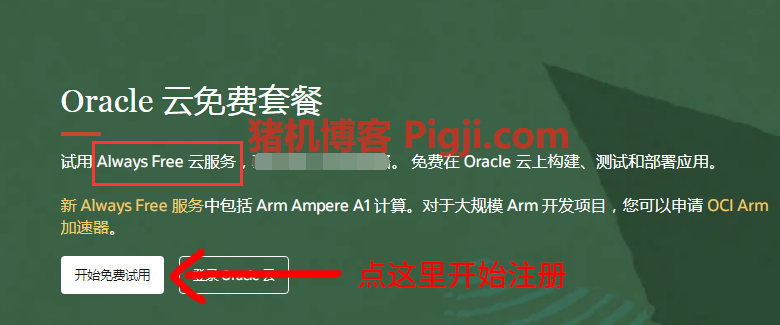
Always Free 云服务
免费使用,无限时长。
两个Oracle数据库,随带Oracle Application Express (APEX) 和 Oracle SQL Developer等强大工具。
两个 Oracle 云基础设施计算虚拟机;块存储、对象存储和归档存储;负载平衡器和数据出口;监视和通知
最高分配4个OCPU,24 GB内存,200GB空间容量和4GB的带宽。
需要验证信佣卡(双币卡),而且是几十天会再次验证。国内伪装到国外身份申请的免费VPS。很容易被封号。只能拿来娱乐使用。不能做为正式布置网站。
所以建站还是花点小钱买个美国VPS,像斯巴达VPS年付38美元/年也很错。
oracle注册地址
甲骨文帐号申请地址:https://oracle.com/cn/cloud/free
注册过程就不多说,反正是中文界面。
就是注意一点:【Home Region】,就是选择主区域(机房所在),确定后无法修改,只能在这区域创建免费VPS。
然后后面要验证信用卡:要双币卡,自动扣款1新加坡元之类,oracle会在一两天内退回。支付方式验证成功后,就可以使用邮箱+密码登录平台了。
控制面板:管理:https://www.oracle.com/cn/cloud/sign-in.html
Oracle如何创建免费VPS:
1、进入到Oracle甲骨文免费云主机主界面,点击创建VM实例。
2、然后选择操作系统,建议CentOS和Ubuntu,标明“符合永久免费”字样的就表示300美元到期后依然是可以继续免费使用的。在“添加SSH密钥”一栏中,直接点击“保存私有密钥”,将私钥下载到本地,同时也顺便把公钥也下载到本地。
3、Oracle VPS自带防火墙,建议直接取消。在VPS管理界面,点击“虚拟云网络”,然后再次点击“公共子网”。我们编辑放开一些必要的端口,比如SSH的22,宝塔的8888 888 http的80 https的443等等。
oracle永久免费云服务器配置

一个帐号可以申请免费二台VPS服务器 总共200GB存储盘
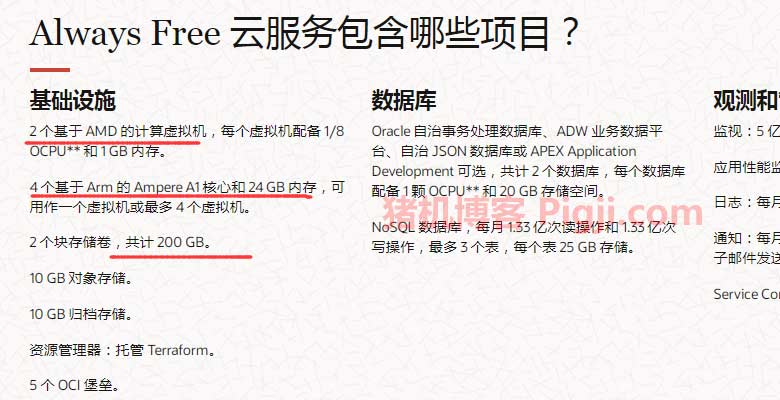
甲骨文云服务器永久免费,甲骨文免费vps,oracle云服务器免费,永久免费vps,oracle云服务器,oracle永久免费vps,甲骨文vps永久免费,甲骨文vps注册,oracle,甲骨文免费vps,oracle vps
甲骨文oracle新加坡VPS评测
官方IP:objectstorage.ap-singapore-1.oci.oraclecloud.com
测试IP:160.34.40.1
测试IP:168.138.179.1
CPU Model :
CPU Cores : Cores MHz aarch64
CPU Cache :
OS : Ubuntu 20.04.3 LTS (64 Bit) Dedicated
Kernel : 5.11.0-1017-oracle
Total Space : 2.0 GB / 97.3 GB
Total RAM : 257 MB / 23872 MB (694 MB Buff)
Total SWAP : 0 MB / 0 MB
Uptime : 0 days 0 hour 13 min
Load Average : 0.49, 0.28, 0.12
TCP CC : cubic
ASN & ISP : AS31898, Oracle Corporation
Organization : Oracle Public Cloud
Location : Singapore, Singapore / SG
Region :
------------------------------------------------------------------
I/O Speed( 1.0GB ) : 47.1 MB/s
I/O Speed( 1.0GB ) : 49.3 MB/s
I/O Speed( 1.0GB ) : 51.5 MB/s
Average I/O Speed : 49.3 MB/s
------------------------------------------------------------------国内部分区域 移动宽带直连
Node Name Upload Speed Download Speed Latency
Speedtest.net 965.88 Mbit/s 972.36 Mbit/s 0.86 ms
Fast.com 0.00 Mbit/s 138.9 Mbit/s -
Nanjing 5G CT 183.58 Mbit/s 990.37 Mbit/s 210.21 ms
Hefei 5G CT 188.56 Mbit/s 959.27 Mbit/s 223.08 ms
Guangzhou 5G CT 41.78 Mbit/s 456.40 Mbit/s 244.42 ms
TianJin 5G CU 5.02 Mbit/s 513.43 Mbit/s 161.08 ms
Shanghai 5G CU 100.05 Mbit/s 1035.65 Mbit/s 222.03 ms
Guangzhou 5G CU 0.58 Mbit/s 952.35 Mbit/s 290.48 ms
Tianjin 5G CM 392.72 Mbit/s 977.64 Mbit/s 90.90 ms
Wuxi 5G CM 261.11 Mbit/s 133.81 Mbit/s 240.39 ms
Nanjing 5G CM 152.80 Mbit/s 100.59 Mbit/s 87.09 ms
Hefei 5G CM 388.89 Mbit/s 1000.34 Mbit/s 82.28 ms新加坡机房的 CPU 内存 硬盘读写测试
-> CPU Performance Test (Fast Mode, 1-Pass @ 5sec)
1 Thread Test: 3510 Scores
4 Threads Test: 13880 Scores
-> Memory Performance Test (Fast Mode, 1-Pass @ 5sec)
1 Thread - Read Test : 29921.77 MB/s
1 Thread - Write Test: 14674.02 MB/s
-> Disk Speed Test (4K Block/1M Block, Direct Mode)
Test Name Write Speed Read Speed
100MB-4K Block 14.1 MB/s (3450 IOPS, 7.42 s) 13.8 MB/s (3366 IOPS, 7.60 s)
1GB-1M Block 56.7 MB/s (54 IOPS, 18.49 s) 52.4 MB/s (49 IOPS, 20.02 s)新加坡机房的线路
电信和联通都是绕美国/日本 再回大祟。
中国移动用户是部分是直连的,延迟较低,比较香。
北京电信回程路由测试
Traceroute to China, Beijing CT (TCP Mode, Max 30 Hop)
============================================================
traceroute to 180.149.128.9 (180.149.128.9), 30 hops max, 32 byte packets
1 140.91.232.11 0.19 ms AS31898 Singapore, oracle.com
2 180.87.105.34 0.98 ms AS6453 Singapore, tatacommunications.com
3 180.87.105.33 1.27 ms AS6453 Singapore, tatacommunications.com
4 180.87.107.1 185.50 ms AS6453 Singapore, tatacommunications.com
5 180.87.108.5 174.11 ms AS6453 Singapore, tatacommunications.com
6 116.0.74.6 76.27 ms AS6453 Japan, Chiba, tatacommunications.com
7 120.29.211.2 80.35 ms AS6453 Japan, Tokyo, tatacommunications.com
8 209.58.86.142 182.53 ms AS6453 United States, California, Santa Clara, tatacommunications.com
9 63.243.205.72 175.20 ms AS6453 United States, California, San Jose, tatacommunications.com
10 63.243.205.2 175.29 ms AS6453 United States, California, San Jose, tatacommunications.com
11 218.30.54.244 177.42 ms AS4134 United States, California, San Jose, ChinaTelecom
12 202.97.52.185 258.03 ms AS4134 China, Beijing, ChinaTelecom
13 202.97.12.57 255.61 ms AS4134 China, Beijing, ChinaTelecom
14 *
15 *
16 36.110.245.249 259.41 ms AS23724 China, Beijing, ChinaTelecom
17 *
18 180.149.128.9 241.03 ms AS23724 China, Beijing, ChinaTelecom北京联通回程路由测试
Traceroute to China, Beijing CU (TCP Mode, Max 30 Hop)
============================================================
traceroute to 123.125.99.1 (123.125.99.1), 30 hops max, 32 byte packets
1 140.91.232.14 0.43 ms AS31898 Singapore, oracle.com
2 180.87.105.34 0.96 ms AS6453 Singapore, tatacommunications.com
3 180.87.105.33 1.25 ms AS6453 Singapore, tatacommunications.com
4 180.87.107.1 174.78 ms AS6453 Singapore, tatacommunications.com
5 180.87.108.5 174.05 ms AS6453 Singapore, tatacommunications.com
6 116.0.74.8 77.99 ms AS6453 Japan, Chiba, tatacommunications.com
7 120.29.211.2 75.36 ms AS6453 Japan, Tokyo, tatacommunications.com
8 209.58.86.142 185.70 ms AS6453 United States, California, Santa Clara, tatacommunications.com
9 209.58.86.37 170.99 ms AS6453 United States, California, Santa Clara, tatacommunications.com
10 63.243.205.94 177.85 ms AS6453 United States, California, San Jose, tatacommunications.com
11 219.158.98.9 369.32 ms AS4837 China, Beijing, ChinaUnicom
12 219.158.3.49 357.93 ms AS4837 China, Beijing, ChinaUnicom
13 *
14 *
15 61.51.169.178 268.34 ms AS4808 China, Beijing, ChinaUnicom
16 61.148.158.106 271.94 ms AS4808 China, Beijing, ChinaUnicom
17 61.135.113.154 258.58 ms AS4808 China, Beijing, ChinaUnicom
18 *
19 123.125.99.1 279.83 ms AS4808 China, Beijing, ChinaUnicom北京移动回程路由测试 (移动比较香)
Traceroute to China, Beijing CM (TCP Mode, Max 30 Hop)
============================================================
traceroute to 211.136.25.153 (211.136.25.153), 30 hops max, 32 byte packets
1 140.91.232.5 0.25 ms AS31898 Singapore, oracle.com
2 116.51.18.146 0.91 ms AS2914 Singapore, ntt.com
3 116.51.18.145 1.38 ms AS2914 Singapore, ntt.com
4 129.250.2.96 1.84 ms AS2914 Singapore, ntt.com
5 129.250.7.67 42.87 ms AS2914 China, Hong Kong, ntt.com
6 129.250.5.39 35.68 ms AS2914 China, Hong Kong, ntt.com
7 *
8 223.120.2.53 37.80 ms AS58453 China, Hong Kong, ChinaMobile
9 *
10 *
11 *
12 *
13 221.176.16.193 74.47 ms AS9808 China, Beijing, ChinaMobile
14 111.24.2.97 77.23 ms AS9808 China, Beijing, ChinaMobile
15 111.24.14.54 77.93 ms AS9808 China, Beijing, ChinaMobile
16 *
17 *
18 211.136.95.226 79.76 ms AS56048 China, Beijing, ChinaMobile
19 211.136.95.226 81.02 ms AS56048 China, Beijing, ChinaMobile
20 *
21 *
22 211.136.25.153 86.26 ms AS56048 China, Beijing, ChinaMobile新加坡区域目前是可以解锁netflix的

不过oracle永久免费VPS,因为是免费的,所以没有保障的。官方随时可以因为你是非区域所在的正常用户而封你号。
适合想省钱的朋友,但是没有保障。
正常建站,或者想看奈飞的可以看看这二家美国VPS主机商。
DMIT:三网CN2 GIA线路回程 美国原生IP
https://www.pigji.com/902.html
斯巴达: AS4837回程优化,价格中等,IPv6地址可解锁奈飞
https://www.pigji.com/1126.html
关于甲骨文免费VPS,oracle永久免费云服务器注册申请地址,甲骨文免费VPS如何开通,甲骨文新加坡区域免费服务器性能与网络路由测试,甲骨文新加坡机房可否netflix相关测试。
Oracle Cloud singapore数据来自网友。
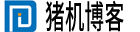 猪机博客
猪机博客

